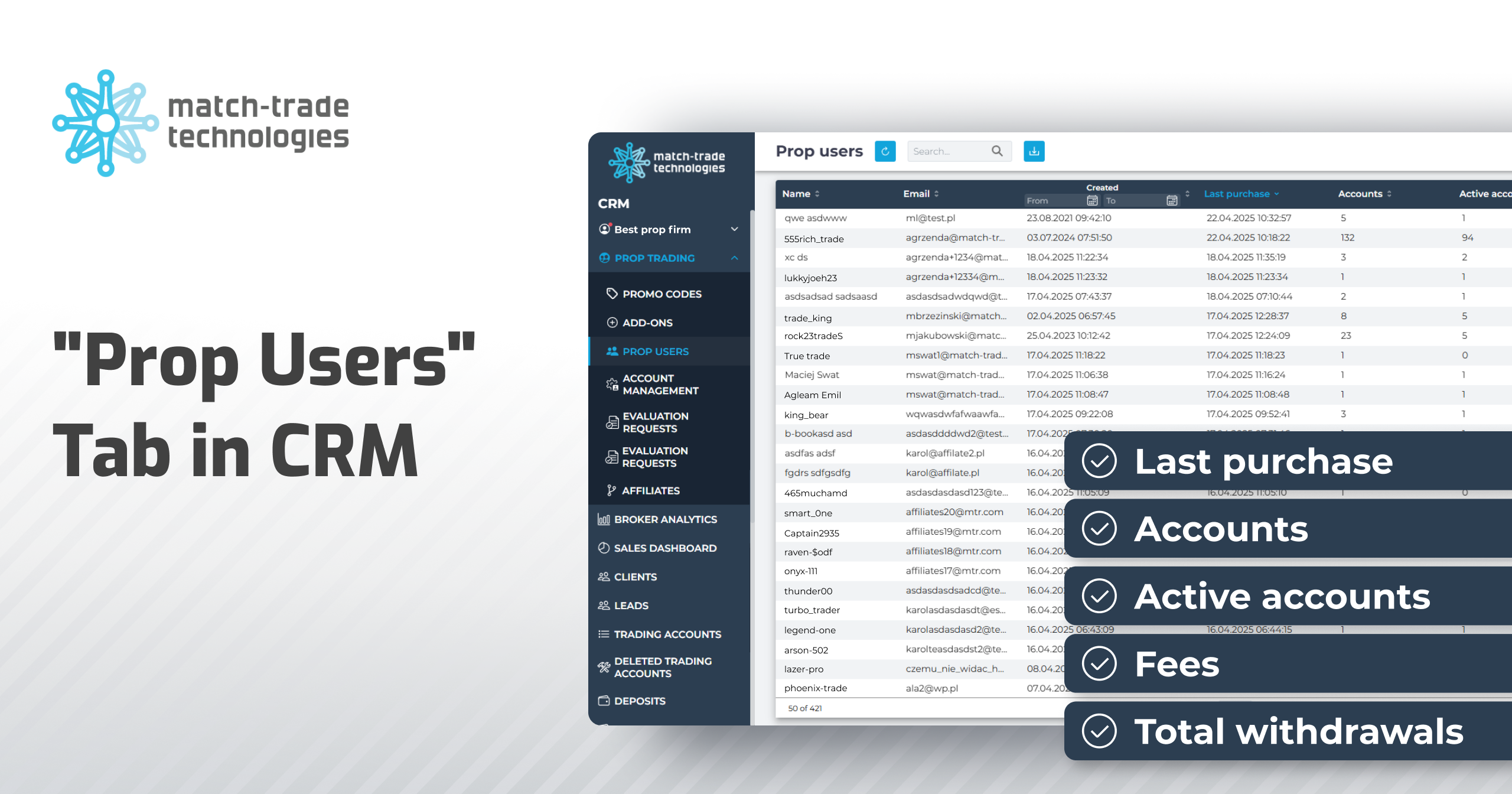Our April release delivers significant upgrades to the prop trading ecosystem, featuring enhanced CRM functionality and user administration tools. Notable innovations include a dedicated “Prop Users” tab for in-depth client insights, secure session control via the “Logout From All Devices” feature and advanced promo code monitoring. This update also brings detailed snapshots of account failures for improved diagnostics and flexible risk management with optional Max Daily Loss settings. The update further refines the Social Trading experience by implementing dynamic Take Profit and Maximal Loss adjustments for active subscriptions.
“Prop Users” Tab in CRM
The newly implemented “Prop Users” tab within the CRM showcases a list of all users who possess at least one prop account. This provides Brokers with a centralised hub to evaluate the engagement and value of clients utilising prop accounts. The tab includes the complete chronicle of acquired accounts, their statuses and information related to challenges, any add-ons and used promo codes.
Benefits:
- Effective user categorisation: Consolidating purchase and activity data in a single location enables swift creation of customer segments (e.g. according to account quantity, latest purchase or total fees paid).
- Holistic user insight: Facilitates a full overview of the client journey—from account purchase to final status—supporting customer service and behavioural analysis.
- Enhanced support handling: With access to account status history and the capability to examine a snapshot at the moment of failure, the support team can more efficiently analyse client reports and complaints.
- Clear financial breakdown: Separating the base challenge fee from the actual sum paid by the client (including discounts and add-ons) allows for better financial management and commission verification.
Logout From All Devices
A fresh resource has been introduced in CRM user role administration, delivering complete control over the “Logout From All Devices” button available at a user’s account level. This function enables remote logout of a user from all active sessions. It can be employed by support, compliance and system management teams in cases of suspected unauthorised access or when forced re-authentication becomes necessary.
Benefits:
- Enables quick and effective remote logout from all devices.
- Decreases exploitation risk and strengthens control over user sessions.
“Close All Positions” Endpoint
A new endpoint allows for the bulk closure of all positions for chosen trading accounts.
Promo Codes & Add-Ons History
As part of the CRM’s expanded capabilities, the “Promo Codes” and “Add-Ons” tabs now include a catalogue of discount codes and add-ons used by users, alongside the option to export this data to a CSV document.
Benefits:
- Transparency and full control: Administrators gain immediate insight into the performance of specific promotional campaigns and add-on usage.
- Operational and customer assistance: When users raise inquiries or manual verification becomes essential (e.g. referral commissions), the information is readily accessible within the CRM.
- Marketing optimisation: Through examination of actual usage of codes and add-ons, the marketing team can better customise promotions and modify offerings to align with customer preferences.
Account Failure Snapshot
To enhance diagnostic tools and clarity regarding the condition of prop and tournament accounts, we’ve added a new feature, making it possible to generate and exhibit snapshots for failed accounts. When checking a user’s details in the “Prop Users” tab, a “Failure Snapshot” field now appears in the trading accounts table. Snapshots are automatically produced when an account’s status changes to failed.
Benefits:
- Immediate insights: Administrators can instantly determine why an account failed without having to search through logs or manually calculate parameters.
- Refined client interaction: This helps in clarifying issues with users and resolving disputes more efficiently.
- Support productivity: The support team can quickly identify rules that were breached and deliver specific feedback to the user, accelerating ticket resolution.
Optional Max Daily Loss
We’ve added the option to set the Max Daily Loss parameter as optional in challenges or tournaments. If no value is set, the system will treat it as not applicable.
Benefits:
- Flexible offering: Prop Brokers can now create challenges with varying complexity levels, better accommodating the requirements of different user segments.
Withdrawals from Prop Accounts via CRM
With the new CRM functionality, manual withdrawal initiation for prop trading accounts in the funded phase, directly through the CRM, is possible.
Benefits:
- Operational effectiveness: Admins can quickly process withdrawals in response to tickets, manual adjustments, tests or procedural exceptions.
- Better control: Manual withdrawal initiation provides greater flexibility for managing special cases.
Editing Take Profit & Maximal Loss for Active Subscriptions
The most recent version of Social Trading includes the option to modify Take Profit and Maximal Loss configurations for active Social Trading subscriptions.
Key changes:
In addition to the investment amount, users can now easily change the following thresholds:
- Take Profit—the desired profit level
- Maximal Loss—the maximum acceptable loss
Benefits:
- Greater adaptability: Users can flexibly and dynamically adjust subscription parameters based on Money Manager performance.
- Improved risk management: The option to precisely define profit/loss limits allows better investment control.
- Simplified experience: Modifications can be implemented without canceling the subscription.
Single Position Risk
We’ve introduced automatic configuration of Take Profit and Stop Loss on every position opened by the Money Manager on a subscriber’s account.
Benefits:
- Additional risk management safeguard: Shields subscribers from unexpected Money Manager decisions.
- Flexible copying strategies: Enables individual risk settings per position.
- Automation and convenience: The system automatically protects each trade on the user’s behalf.
Example:
If a position has a margin of $100 and the user sets a 10% Take Profit, the system will automatically apply a TP = $10.