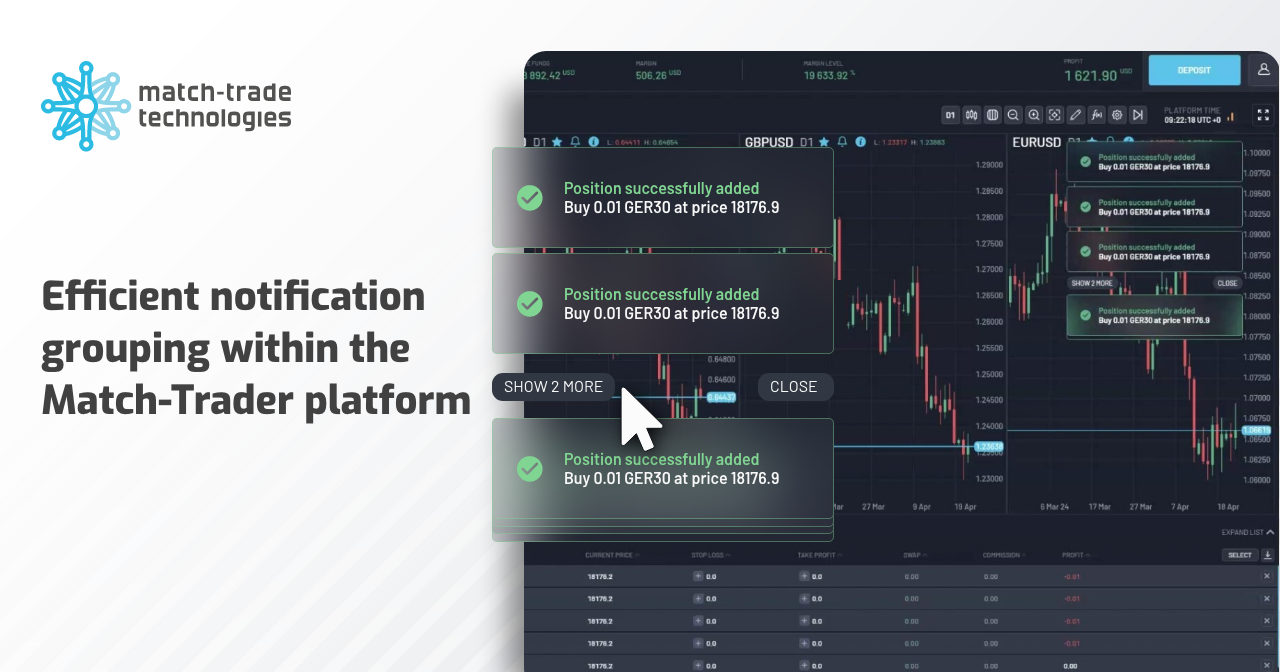In our May update, we are thrilled to unveil a series of enhancements to our Match-Trader platform, with a particular emphasis on the new notification grouping feature. This recent addition aims to provide traders with advanced notification management tools, reflecting our commitment to continuously improving our platform. Following other updates such as the new “Demo Execution Mode” and streamlined account management in our Forex CRM, the Notification Grouping feature highlights our dedication to delivering user-friendly solutions.
Efficient notification grouping within the Match-Trader platform
We are introducing a new feature on the Match-Trader platform: notification grouping. If a user receives multiple notifications and cannot read them all, they will be grouped and held until the user clears them, or they will disappear automatically. Additionally, traders can configure how long notifications remain visible (in seconds) and after how many notifications a group appears on the screen.
Benefits for Brokers:
This functionality improves trader feedback by allowing users to easily track important account events. It reduces information overload by preventing excessive alerts. It also provides greater control over information management by allowing traders to customize notification settings. These improvements lead to increased user satisfaction and loyalty, as traders get a more organized and efficient trading experience, particularly during dynamic market events such as news releases or market openings, where quick and effective responses are crucial for better trading outcomes.
Introducing “Demo Execution Mode” in our Match-Trader platform
We have introduced a new order execution mode called “Demo Execution Mode,” which significantly improves trading on demo accounts. In this mode, all orders on demo accounts are executed at market prices without impacting the actual order book. This means that opening a position in demo mode does not alter the real market conditions or affect other traders’ ability to open positions. This new mode is particularly beneficial for Prop Trading firms, where most trading occurs on demo accounts. With “Demo Execution Mode,” traders can practice their strategies in realistic market conditions without disrupting the real market.
“Demo Execution Mode” can be easily enabled through the Match-Trader Administrator, providing Prop Trading firms with a straightforward way to offer this enhanced trading experience.
Benefits for Brokers:
The benefits of implementing “Demo Execution Mode” are substantial. Orders are executed at market prices and according to VWAP (Volume-weighted average price), providing a realistic trading experience. Additionally, because demo orders do not impact the order book, there is no need for an increased volume in the order book to prevent order rejections when multiple clients open positions simultaneously. Introducing “Demo Execution Mode” is a step forward in ensuring smoother and more realistic trading on demo accounts without disrupting the actual market. This allows Prop Trading firms to offer their traders better conditions for honing their trading strategies.
Connection Loss Notification in the web version of the Match-Trader platform
Previously, users of the mobile version of Match-Trader were informed of a connection loss via an additional bar with the message “Connection Lost” sliding down from the top of the screen. Now, this feature has been added to the web application as well. We have also enhanced this functionality by turning off trading-related buttons to provide users with better information. When a user attempts to click on such a button, a notification saying “You are offline. Check your internet connection” will appear.
Benefits for Brokers:
With this new feature, traders will be better informed about connection loss, regardless of where they are in the application. This empowerment will make it easier for users to determine if the issues they encounter are due to a lost connection or other factors. Disabling trading-related buttons makes it easier for users to identify when opening positions is impossible due to a weak internet connection. Additionally, this feature will help reduce the number of support requests from traders to the Broker, as they can more easily diagnose connection-related issues on their own.
Streamlined Account Management in our Forex CRM
This May, we have also updated our Forex CRM regarding the assignment of Account Managers to client deposit and withdrawal requests. Previously, when an Account Manager for a user account changed, this change was also reflected in the deposit/withdrawal requests listed in the CRM’s Deposits/Withdrawals tables. Now, the Account Manager assigned to the account at the time of the request will remain permanently attached to that request.
Benefits for Brokers:
This change provides clearer information about which Account Manager was responsible for a user’s conversion or retention. It allows for more accurate tracking of individual Account Managers’ effectiveness and impact on user activities. Such transparency enhances client management efficiency and enables better monitoring of the team’s performance.