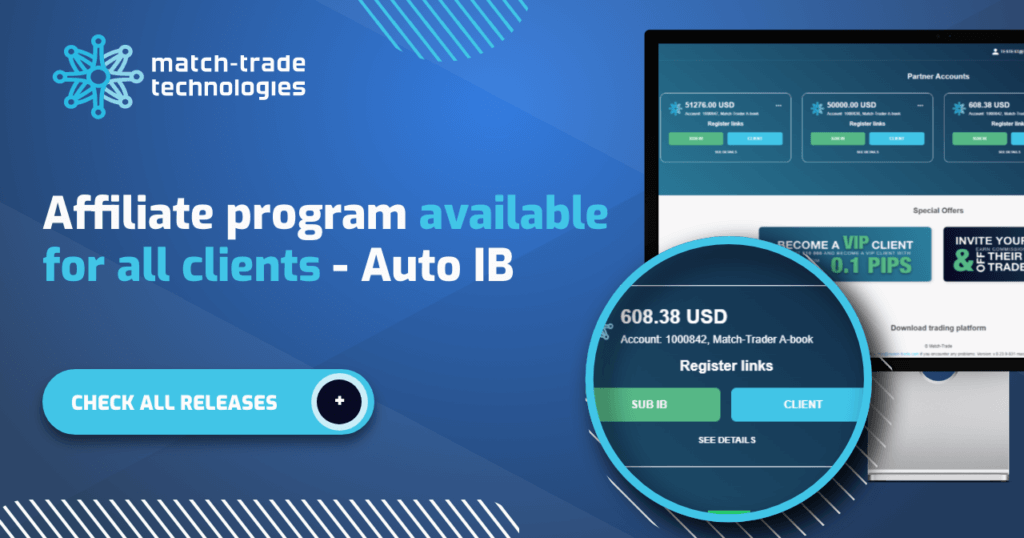Affiliate program available for all clients – Auto IB.
In our April releases, we’ve added a new function in our CRM app through which each Broker’s client has access to an IB Room view (without IB request) and can refer other clients. We can enable auto IB functionality at Broker’s request, and every new user has access to the Partner room and can recommend new clients. We have changed also name to the Partner Room (previously IB Room) to simplify it for customers who are unfamiliar with the IB system.
Online now status in Match-Trader CRM app for Brokers
From now on, If the client is currently logged in to Match-Trader or Client Office, Broker sees this information in the Accounts view in the Last online column. If the user is online on the platform, the text “Online now” appears in the column.
Managing Match2Pay balance in CRM
We’ve added a slight improvement to our Payment Gateway, thanks to which it is possible to check broker’s balance available in Match2Pay directly from the CRM level and withdraw these funds using digital currency or wire transfer, without the need to log in to the Match2Pay system.
Redirection to broker’s website for IB links
In our April release, we’ve added a slight improvement in our Client office to optimize the customer acquisition process. If the Broker uses our template for the website, he can create a link for the IB that will redirect to the Broker’s website. Thus the client can first get acquainted with the offer. After that, he has 30 days to register through the registration link under the IB who recommended him.
Event filtering in Timeline view in CRM
A drop-down list with event filters has appeared in the Timeline view (Accounts tab) in our CRM app for Brokers. You can select the type of event of interest, after which only events matching the selected filter will be displayed.
Noqodi & Paypound deposits
In April releases, we’ve integrated Noqodi & Paypound deposits to our Match2Pay Payment Gateway:
- Noqodi is a payment systems provider that offers the possibility of using E-Cash accounts, Credit Card and NetBanking. The supported currency is the United Arab Emirates Dirham (AED).
- Paypound is a payment provider operating in many countries worldwide and offering primarily payment methods using Credit Card. Supported currencies are USD, HKD, GBP, JPY, EUR, AUD, CAD, SGD, NZD, TWD, KRW, DKK, TRL, MYR, THB, INR, PHP, CHF, SEK, ILS, ZAR, RUB, NOK, AED, BRL, CLP, PEN, MXN, TND.
Brand new design for our CRM app
We’ve upgraded the design of our Match-Trade CRM app for Brokers. Now it’s more intuitive, user friendly and modern. The update is already available for all our customers.
UI optimization in the Match-Trader platform
In April, we improved the visibility of some elements in our Match-Trader trading platform, including symbols and the order opening view. The wallet address in the deposit view (QR code) is fully visible (also in the mobile MTR version).
Balance exchange between FIAT currencies in Match2Pay
The ability to convert balance by the broker at the current rate was added to our Match2Pay Payment Gateway. This new improvement is helpful for Brokers who accept cdigital currency deposits and withdrawals in various FIAT currencies. It allows them to control the balance needed for payments to clients or to withdraw funds from the Broker more efficiently.
Backend internal optimizations
PrimeXM and OneZero Integration Extension
We’ve added support for stop and limit orders for Brokers connecting via PrimeXM or OneZero hub.
ROI of subscription on follower account in Copy Trading App
From now on, in our Social Trading App, the followed Managers have information about “My ROI”, which is a ROI (Return on Investment) for a given subscription from the time the follower started copying the provider.
Engine routing optimizations
We optimized the routing engine for routing to other LPs and internal routing between hedge accounts. The optimization is essential when a broker needs to open many orders at the same time – orders do not have to wait for execution until the previous ones have been saved to the database.