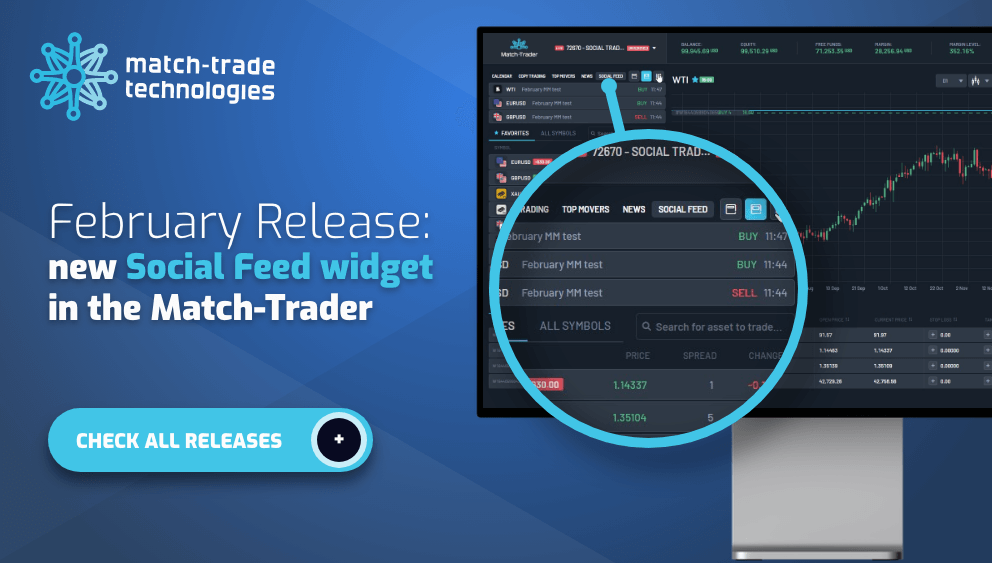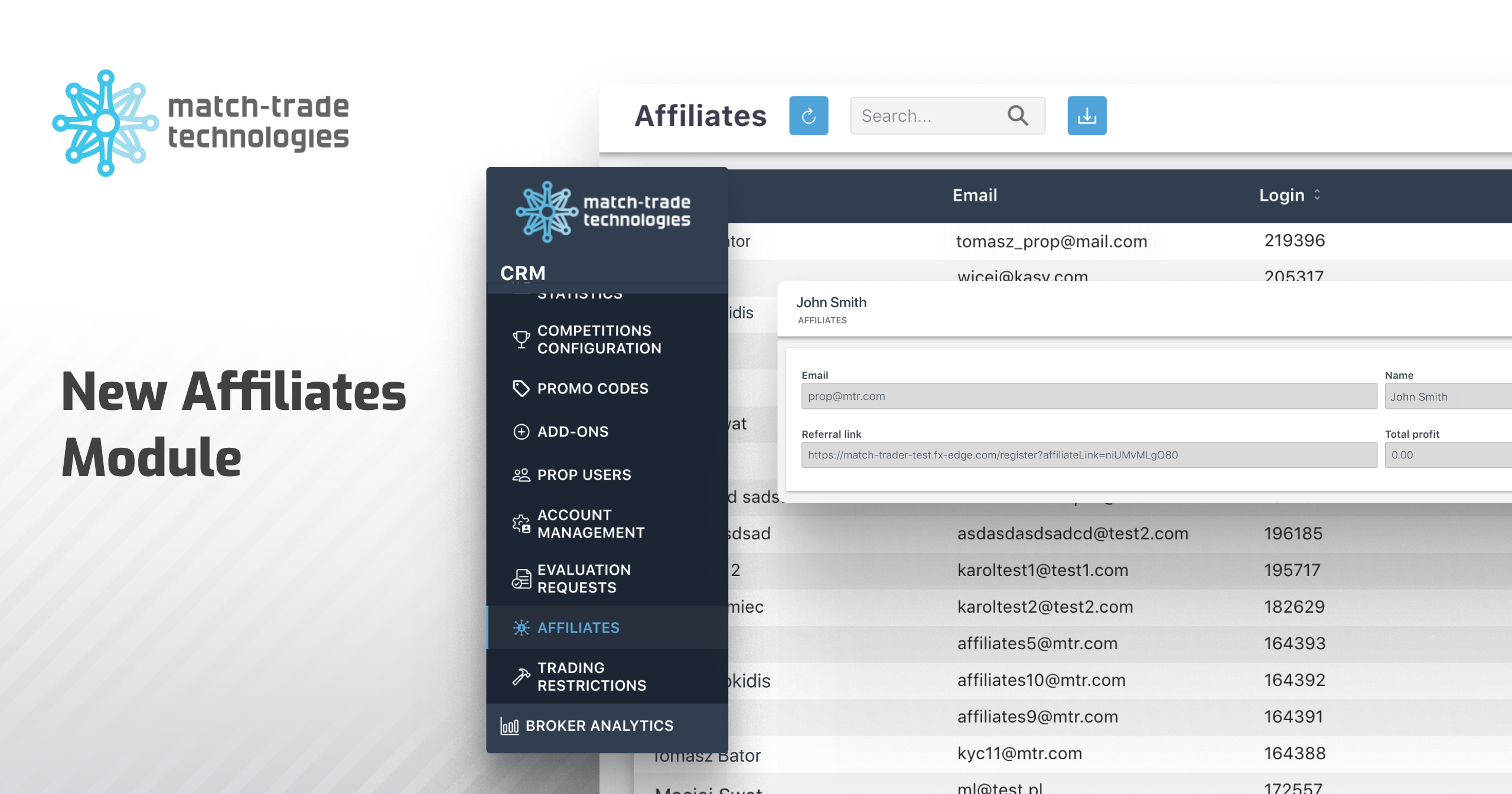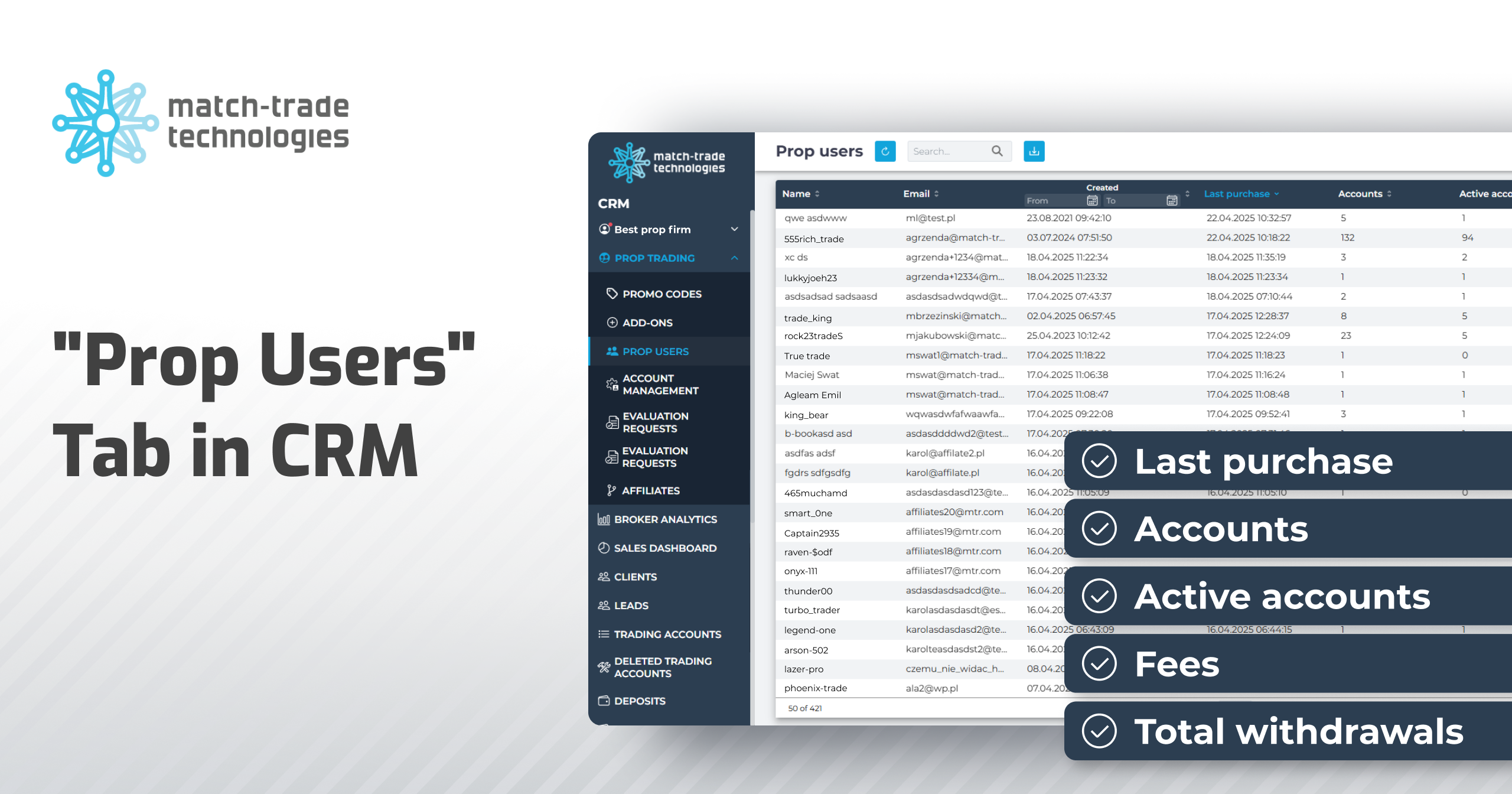Social Feed widget in Match-Trader Platform
In order to provide more trade ideas for our clients, we’ve launched a new Social Feed feature for our Match-Trader platform. The Social Feed tab displays information about all the latest positions opened by Money Managers / Social Providers. Opened positions can be copied by each user directly from the tab or a trader can start following the chosen provider. Users will also get instant notifications about new positions, which appear in the tab to make decisions by traders as fast as possible.
Swagger for the external clients in our CRM
For Brokers that want to integrate our Forex CRM solution with their own Client Office ecosystem or another external system, we’ve added Swagger extension to our API. It can be used to share documentation among product managers, testers and developers, but can also be used by various tools to automate API-related processes.
New registration process – direct Money Manager follow option
In February, we created a new registration process for clients who are only interested in Social Trading features where they can directly follow the Money Manager in our Client Office App. Money Manager statistics can be placed on an external site using a special link created in the Admin panel, with the following option. After clicking the registration button, the client is first redirected to registration and then directly to the Money Manager booking form with the possibility of making a deposit.
Audit log feature for CRM users
We’ve added a new Audit log Tab to our CRM app for Brokers, where all actions performed by a given user are collected in chronological order. Our new Audit log tab has records providing information about who has accessed the CRM and what operations the user performed during a given period. This new feature is useful both for maintaining security and for recovering lost Brokerage transactions
“Book withdrawals on request” option
In order to make our Forex CRM solution more flexible for Brokers, a new option “Book withdrawals on request” has been added. It can be selected by the broker in the Broker Profile Tab. The withdrawal amount is debited from the client’s account at the time of the order and doesn’t require confirmation by the Broker.
New Match-Trader platform chart settings
We continue to improve our Match-Trader platform, therefore new settings for the chart were added for all users. From now on, each position on the chart includes a net profit. We’ve also added the ability to show and hide positions and chart grid, which will certainly attract professional traders to your brokerage business.
A French version of the Match-Trader trading platform
Now our platform is also available in French. Apart from it, Match-Trader is already translated to: English, Indian, Russian, Persian, Korean, Arabic, Swedish, Spanish. It can be translated also to any other language upon request
“Unrealized profit loss” margin calculation method in the Match-Trader
We’ve added the new margin counting mode in our Match-Trader forex trading platform. It’s set on a group in QFX Admin and applies to all accounts in a given group. Free margin in this mode is based on equity.
Optimization of scroll through widget on mobile Match-Trader
We pay high attention to the user experience of our products. Therefore we optimised the scroll through the widget on the mobile version of the Match-Trader platform. Now it is performed smoothly following the movement of the finger while widening and collapsing.
“Reprocess” button in Withdrawals in CRM
From now on, in our Forex CRM solution, when the withdrawal is failed, the “Reprocess” button appears in the extended request view. This small change allows Brokers to re-process (request) the withdrawal.
Sales Dashboard – Tasks & History updates in CRM
Unread tasks are now bolded like the rest of the dashboard events. Only tasks with the “done” status are transferred to the History (regardless of the start date).
New options for showing Notional value in the Match-Trader Manager
In February we’ve added some changes in the manager regarding positions. It is possible to check what is the value in USD of the opened positions by the traders. Making it easier for the Broker to check its exposure.