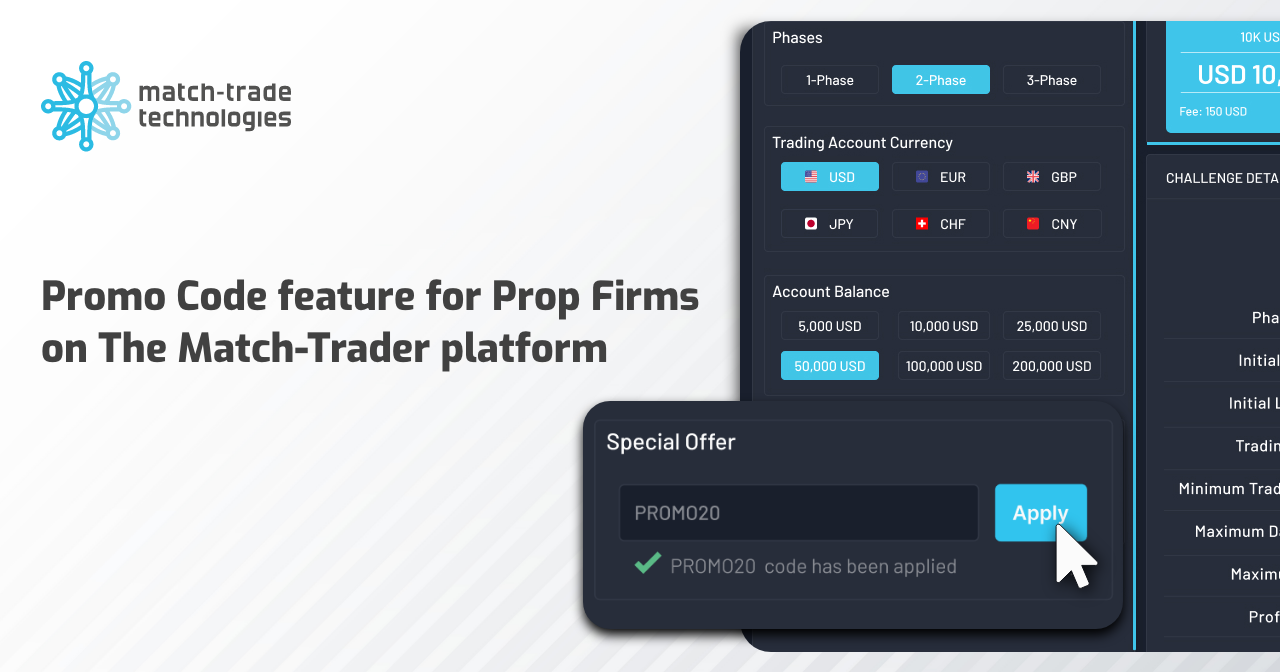In November, we introduced changes to our trading platform, Match-Trader, Forex CRM software, and Client Office for Traders, among others. Some of the changes include giving Brokers the ability to better manage different brands they offer clients, improving lead base management, and adding more languages into Match-Trader.
Enhanced branding opportunities in the Match-Trader trading platform and the Forex CRM software
In November, we enhanced the branding possibilities in our Match-Trader trading platform, Forex CRM software, and Client Office for Traders.
Now, if a brokerage has more than one brand (e.g. it offers Match-Trader for some clients and MT5 for others), it will be even better able to manage and distribute them from the CRM level. From now on, branches connect to domains (one domain can be assigned to one branch). This means that it is possible to distinguish registration forms depending on the domain/branch. The Broker team can also specify which registration fields are visible for which branch and activate SumSub per branch.
More control over managing swaps
We added two new parameters to the group edition in the Match-Trader Administrator. They are:
Swap frequency, which defines how often swaps will be charged. By default, this value will be 0 (swaps charged daily). For the value of 1, it will be charged every other day, etc.
Thanks to this functionality, it is also possible to charge swaps more than once a day, e.g. -3 means that the swap will be charged three times a day – the first time at the time set in “Swap calculation time”, then after 8 and 16 hours.
Swap-free days, which determine how many days after opening the position, swaps are not charged. As an example, if the parameter is set to 7, it means that swaps will be charged for the first time eight days after the opening of the transaction.
Introducing these parameters allows Broker to even better control their offer. They can create campaigns to encourage clients to trade specific instruments or to hold positions longer, among others. That means the ability to match their actions to current market conditions or their strategy.
Adding Islamic Swap as a deposit or a withdrawal in Match-Trader Administrator
In November, we also introduced changes to the Match-Trader Administrator. Now, there is an option to charge Islamic Swaps. In Match-Trader, they will be recorded as a deposit or a withdrawal, and the possibility of an editing swap will be disabled. No swap ledger or position swap will be added to the opened position.
Greater control over the instruments in the Broker’s offer
In the Match-Trader Administrator, we also added the close-only mode, which allows only closing positions on selected symbols. It only works for retail accounts.
It gives Brokers greater control over all the instruments in their offer. If they choose to disable chosen symbols, traders will not be able to open new positions using them, but they still will be able to close the positions opened earlier.
MTR Pro for chosen branches in Broker’s offer
We added a new “MTR Pro” checkbox in the Offers tab in our Forex CRM software. Ticking it will enable showing the market depth of the instrument and orders tab to check precisely the opening and closing orders parameters for each position or trade.
Another upgrade of lead management in the Forex CRM software
Our team is working hard to better the Match-Trade Forex CRM. In November, we added a new lead status, “Potential”, and a new sorting option to the entire lead base.
The new sorting option allows arranging lead statuses in order based on the stages the leads currently hold. Now they are divided according to the logical order of the stage, i.e. from the time they are added into the system until the maintenance stage.
New deposits in the Match-Trader and Client Office CRM
In November releases, we integrated a new deposit into our Match-Trader platform, Forex CRM software, and Client Office. The change allows for greater flexibility when choosing a payment method.
TAP is a provider that integrates many different payment methods and supporting cards, e.g. VISA or Mastercard.
IB commission setup per instrument in the Forex CRM software
We enabled the calculation of the IB commission for selected instruments. In our Forex CRM software, we added the “Set individual instruments” checkbox. After checking it, a new section appears where Broker’s team can add a commission level with a field to enter instruments.
Setting up the IB commission per instrument allows Brokers to encourage traders to trade on strategically chosen instruments. That, in turn, enables them to better manage the traffic.
Improved Broker Analytics in the CRM
In our Forex CRM software, in the Broker Analytics tab, the principle of calculating Net deposits has changed. Previously, it was the sum of all deposits with DONE status. After the change, it will be the difference between all net deposits and net withdrawals for requests with DONE status.
Improved symbols management in the Match-Trader
In the new mobile version of Match-Trader, after holding a symbol from the Favorites list for a long time, a menu of actions available for this symbol appears. Actions include:
– Opening the chart
– Opening the symbol information view
– Enabling or disabling notifications
– Removal from the favourites list
Thanks to that change, traders have one intuitive space to manage the instruments. They don’t need to switch between different views to perform certain actions.
New languages added to the Match-Trader platform
We added Greek, Hungarian, Romanian and Dutch languages to the Match-Trader trading platform and Client Office for traders.