Our October release delivers a range of practical improvements benefiting both traders and brokers, with the highlight being the introduction of the Trailing Stop Loss feature. This tool automatically adjusts the stop loss level as the market moves favorably for traders, simultaneously safeguarding gains while providing downside protection during market reversals. Also notable is Risk Mode, which transforms position sizing through smart, automated volume calculations based on risk parameters. We’ve additionally introduced dedicated Management applications that streamline broker workflows for greater operational efficiency. The Copy Trading module has undergone a visual refresh for improved clarity, complemented by new bulk tools that streamline account administration. Additional enhancements include an alternative phone number field and enhanced CRM data export capabilities, making for a comprehensive update that enhances the trading and account management experience across all versions of the platform.
Trailing Stop Loss
The Trailing Stop Loss feature has been introduced, allowing traders to set and manage dynamic stop loss orders that automatically shift with favorable price movements. This helps secure profits while offering protection against sudden market reversals. The stop loss level follows the market price at a specified distance, eliminating the need for constant manual monitoring.
The trailing stop can be enabled when opening a new position or adding it to an existing one, with complete accessibility on desktop or mobile. The system integrates smoothly into existing trading processes via the advanced order form and supports direct manipulation on the trading charts using simple drag-and-drop functionality.
For better control, the trailing stop loss can be combined with other tools, including Take Profit and Risk Mode. We’ve added clear visual indicators and helpful tooltips, while ensuring the interface provides updates immediately to reflect any modifications.
Benefits:
- Automated profit protection that works to secure your gains and minimize potential losses, strengthening your risk management strategy without requiring constant attention
- Improved trading efficiency through an intuitive interface offering real-time updates and direct chart management, making sophisticated trading approaches more accessible through a simplified workflow
- Versatile, convenient position oversight available regardless of location, with identical capabilities across both mobile and desktop platforms
Please note: the Trailing Stop Loss feature is not available for pending orders.
MTR Broker Management App
The new Broker Manager application introduces a major improvement in accessibility by allowing users to launch the Admin and Manager apps directly as standalone executable files. This significant architectural shift eliminates the previous reliance on Java launchers, greatly simplifying both installation and startup, making it easier and faster for Broker Managers to access their tools.
This upgrade transforms the user experience with single-click application access, removing technical complexities that previously complicated routine operations. The streamlined implementation process not only accelerates onboarding but also effectively reduces technical compatibility issues, resulting in fewer support requests related to application access.
Benefits:
- Easier, more intuitive application access, helping Broker Managers enhance daily workflows while reducing technical obstacles
- Simplified deployment and maintenance, providing brokers with fewer support issues and a more consistent operational experience
- Greater operational performance through reduced software dependencies and more efficient application rollout across your organization
Risk Mode (Risk Calculator Tool)
We’ve introduced the Risk Calculator Tool – referred to as Risk Mode – designed to enhance precision in risk management when traders open new positions or pending orders. This feature allows traders to activate Risk Mode in the advanced order form, where they can specify both their desired stop loss and the amount of risk they are willing to take, either as a fixed value or a percentage of their account balance. Based on these inputs, the system automatically calculates the optimal position size, ensuring perfect alignment between each transaction and the trader’s risk profile. The platform provides dynamic updates to all calculations and order specifications in real-time while maintaining full compatibility with additional order parameters like take profit.
Benefits:
- Enhanced risk management enabling traders to automate position sizing according to their personal risk tolerance
- Simplified trading workflow through a user-friendly interface and real-time calculations, reducing potential manual errors
- Improved client risk management providing brokers with support for more responsible trading practices on the platform
Copy Trading Module
A new Copy Trading module has been launched on the Match-Trader platform, featuring a refreshed and fully optimized user interface as part of the Social Trading suite. The updated UI preserves all functionality from the previous version while delivering a refreshed design and enhanced usability. To ensure a smooth transition for users, we’ve conducted extensive compatibility testing across diverse screen sizes, browser environments, and mobile devices. This, along with the implementation of all essential features, guarantees a market-ready Copy Trading experience for all platform users.
Benefits:
- Elevated user satisfaction and platform adoption through a modern, user-friendly, and aesthetically appealing Copy Trading environment
- Minimized learning curve and migration risk by ensuring full functional parity with the legacy UI
- Improved operational efficiency delivered through optimized operational processes and seamless integration with backend services
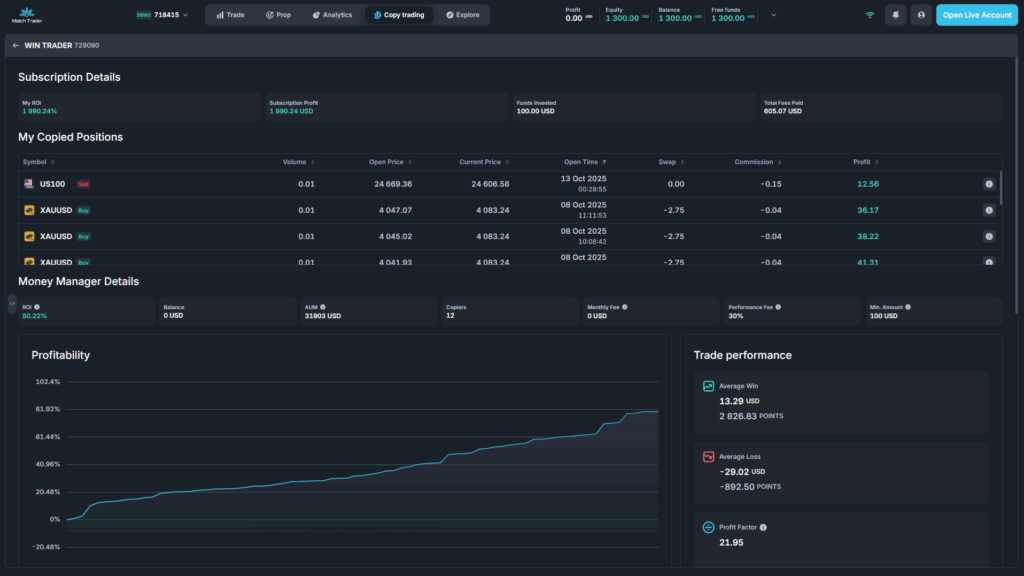
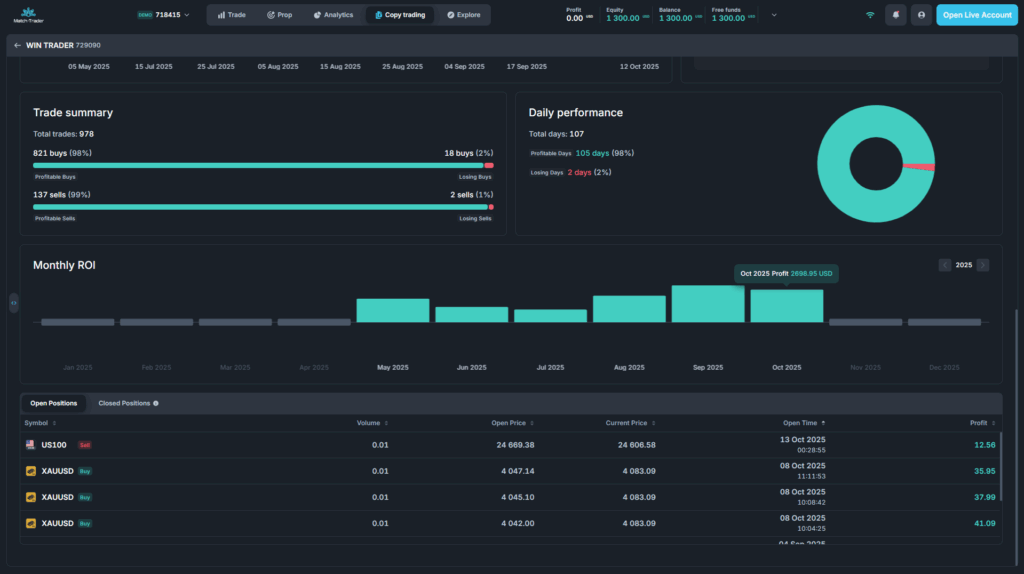
Manager App’s UI/UX Upgrade
The Manager App has undergone an aesthetic transformation with sophisticated design enhancements that align with modern UI/UX principles. This release completes the entire visual refactor for the Manager 2.0 App, delivering a unified design language across all application screens and components. The update includes final adjustments, minor improvements, and bug fixes to guarantee a seamless and visually consistent experience across the application.
Benefits:
- Enhanced user satisfaction through a sleek, contemporary, and unified interface improving engagement and accessibility
- Optimized daily operations with intuitive design elements that enable Broker Managers and administrators to accomplish tasks more efficiently
- Strengthened market positioning with cutting-edge visual standards that reflect your company’s dedication to quality and innovation
- Reduced user friction and support requirements through logically organized, clear, and accessible interface navigation
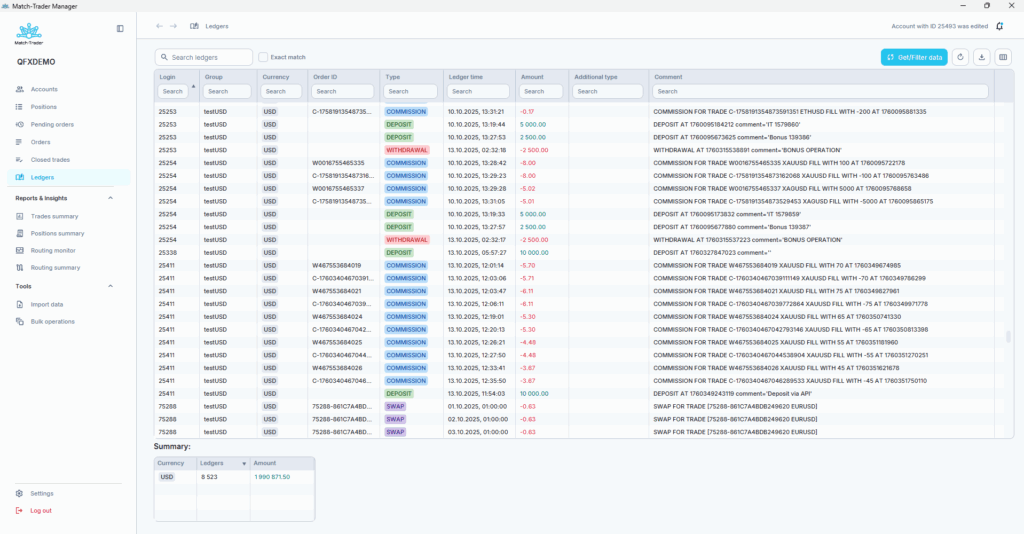
“Change MTR Pro Setting” Bulk Operation
We’ve enhanced our Manager App with a powerful new bulk operation that transforms MTR Pro configuration management. MTR Pro displays order book depth on the Match-Trader platform, aggregates positions, and shows prices as Volume-Weighted Average Price (VWAP).
With this update, users can enable or disable MTR Pro settings across numerous trading accounts simultaneously, eliminating individual account modifications. To access this feature, users simply choose “Change MTR Pro setting” from the Bulk Operations context menu. The system then presents an intuitive dialog with a toggle switch, allowing users to apply their desired MTR Pro status to all selected accounts with a single action. Upon implementation, configuration updates are automatically reflected across both the user interface and exported reports, maintaining perfect data consistency across the platform.
Benefits:
- Streamlined management of MTR Pro settings across multiple accounts, saving significant time for administrators
- Minimized manual error potential through consistent, bulk-update capabilities that ensure accuracy
- Boosted operational productivity for brokers managing extensive trading account portfolios
- Improved reporting transparency with MTR Pro status clearly visible and sortable in both the UI and data exports
Bulk Symbol Deletion in Admin 2.0
Admin 2.0 now supports bulk deletion of symbols, speeding up instrument management.
Benefits:
- Valuable time savings with faster instrument management when editing and organizing the symbol list
- Greater precision by working exclusively on selected elements
Margin Call Email Controls in QFX Admin
QFX Admin 2.0 now offers enhanced flexibility with group-specific Margin Call email notification management. Administrators can selectively enable or disable these critical notifications for individual user groups through an intuitive toggle switch located in Groups → Group Details → SMTP tab.
This granular control empowers admins to customize communication approaches according to individual group requirements while maintaining operational consistency. All new and existing groups have notifications activated by default to maintain service continuity. When this feature is deactivated for a particular group of traders, their members will no longer receive Margin Call email alerts.
Benefits:
- Precise control over Margin Call notifications, facilitating customized communication strategies across different client segments
- Optimized email delivery for groups where Margin Call notifications aren’t required, enhancing overall client satisfaction
- Supported compliance and operational adaptability through rapid adjustment of notification settings as organizational requirements change
Customizable Indicator Chart Height
Our platform now offers traders the ability to modify indicator chart heights directly within the trading environment on both desktop and mobile versions. This feature includes an intuitive resize handle and on-hover highlighting that make it simple for users to customize their technical indicator displays to suit their preferences. The intelligent scaling system ensures all indicator charts maintain proper proportions and visual integrity, even when displaying multiple indicators simultaneously.
Benefits:
- Enhanced analytical workspace customization improving information clarity and trading ergonomics
- User-friendly chart manipulation delivering a more adaptive and personalized trading environment
- More efficient technical analysis supporting better-informed and more effective trading decisions
Price Info in Toast Notifications
Toast notifications for trading events now provide detailed price information directly to users, delivering instant, detailed feedback on opening, closing, or updating positions and pending orders. Updated notification titles and messages improve messaging clarity and consistency whether traders are using desktop or mobile applications.
Benefits:
- Accelerated, more confident trader decisions facilitated by richer notifications that present essential details precisely when needed
- Elevated platform experience featuring improved transparency and professional-grade communication
- A stronger broker value proposition by highlighting improved notification capabilities

Export Options for Clients, Leads, Deposits, and Withdrawals Tabs
The export functionality across CRM tabs including Clients, Leads, Deposits, and Withdrawals has been expanded. Users now have precise export control through four options: all columns with all data, all columns with filtered data, visible columns with all data, and visible columns with filtered data. The dropdown intelligently recognizes active filters and column configurations within the export menu, ensuring exported files precisely match user specifications. The updated import/export buttons now follow the latest design guidelines, for a more integrated, intuitive user experience.
These improvements allow CRM users to export exactly the data needed for analysis and reporting, whether they require complete datasets or only the specific information displayed on their current view. Also, thanks to the updates, critical system columns are automatically included in all exports, even when hidden from the current table view.
Benefits:
- Increased time efficiency, enabling CRM users to customize data exports to match their exact reporting requirements, eliminating unnecessary manual data manipulation
- Improved data integrity with automatic inclusion of essential system information in all exports, supporting regulatory compliance
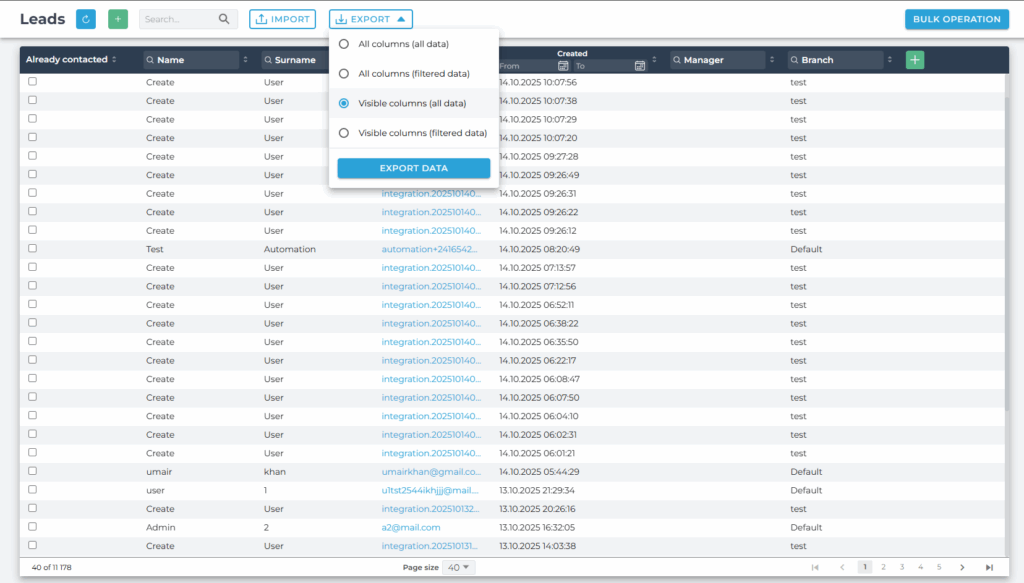
Prop Trading Restrictions
The Prop Trading Restrictions module is used to define and monitor trading rules on prop accounts. The system allows brokers to implement various types of restrictions related to risk, position size, and transaction opening time. With centralized management through the CRM, all rules and violations are easily accessible, ensuring consistent and clear management of prop accounts. All notifications related to rule violations appear in the Trading Restrictions section and in the Evaluation Requests tab for each account, allowing brokers to perform detailed analysis and monitoring of traders’ behavior. The system supports four distinct trading restriction categories.
News Trading Restriction
This functionality controls whether traders can open transactions within a specific time window before or after key economic announcements. The restriction applies to all instruments connected to the event’s currency (e.g., US economic data impacts all USD pairs and related instruments). The time window can be configured separately for before and after the event, with customization based on impact (low, medium, high).
Benefits:
- Effective mitigation of risk associated with sudden market volatility
- Better control of trader activity during major releases
- Support in creating a consistent policy aligned with macroeconomic events
Setting Stop Loss Restriction
A new capability in the prop trading restrictions module verifies that each trader sets a Stop Loss level for their transactions within specified timeframes. The system tracks all scenarios – both setting SL when opening the transaction, its subsequent modification, as well as removal and re-setting. When the allowed time to add or restore a Stop Loss expires, the system generates appropriate notifications.
Benefits:
- Greater control over the application of basic risk management principles
- Faster identification of traders who bypass safeguards
- Easier analysis of tickets and complaints related to account servicing
Max Risk per Trade Restriction
We’ve developed functionality to verify whether a trader has exceeded the defined risk level for individual transactions relative to the initial account balance. The system calculates allowable loss thresholds based on the defined percentage limit and compares it with the potential loss resulting from the set Stop Loss. When limits are exceeded, notification alerts are generated.
Benefits:
- Uniform application of risk management principles
- Protection against excessive loss on a single order
- Greater stability and security of prop capital
Lot Size Limit Restriction
The new restriction allows brokers to limit the total value of open positions (measured in lots) relative to the initial account balance. The system sums the volume of all open positions – regardless of direction (BUY and SELL are summed). If the allowable threshold is exceeded, the broker is informed immediately.
Benefits:
- Full control over exposure relative to account size
- Prevention of excessive loads resulting from many open positions
- Flexibility to establish varying limits based on account value and challenge stage
Max Daily Profit
We’ve introduced a new configuration option – Max Daily Profit – within the challenge settings, enabling you to set the maximum daily profit that a trader can earn since the last snapshot. The system continuously monitors the account’s current equity level, and upon reaching the set limit, it automatically closes all open transactions and blocks further trading activity until the next snapshot occurs.
Benefits:
- Precise management of daily profit levels on trader accounts
- Minimized risk from uncontrolled growth of exposure
- Automatic system operation requiring no manual broker intervention
Account Manager Changes Displayed in Timeline
The redesigned Timeline view presents detailed information regarding Account Manager reassignment for individual accounts. The system clearly identifies who made each change by displaying the full name and email address of the CRM user responsible, with visibility controlled by user permission levels. When reassignments occur through automated lead distribution systems, the specific rule name appears instead. This improvement covers all modification types – single, bulk, and rule-based.
Benefits:
- Increased visibility into account management workflows for brokers and managers
- Advanced auditability and accountability for changes made to account assignments
BCC Option for Email Notifications
Our CRM’s email notification system now features BCC (blind carbon copy) functionality within mailing configuration settings. Users can now enable this feature for specific operations and choose one or more email addresses to automatically receive duplicate copies of outgoing notifications. This upgrade facilitates automated feedback collection processes and improves communication monitoring.
Benefits:
- Significant time savings and decreased manual workload, allowing CRM users to fully automate the entire process of sending review requests to services such as Trustpilot
- Strengthened oversight capabilities through improved administrator visibility of all outgoing communications, elevating both compliance efforts and operational transparency
Group Column in the Platform Logs Table
A strategic improvement has been implemented in the Platform Logs table with the addition of the new “Group” column, strategically positioned between the existing “Country” and “App version” columns. This upgrade expands log management functionality by enabling users to efficiently search, arrange, and export logs according to group classifications. The enhanced structure simplifies the process of analyzing user behavior patterns and investigating reported incidents.
Benefits:
- Faster incident examination and resolution capabilities, enabling support and compliance teams to quickly identify and filter user activities by group
- Enhanced administrator productivity through improved reporting and more comprehensive data export options
Alternative Phone Number Field
An “Alternative Phone Number” field has been added to KYC and registration forms, allowing traders to provide a secondary contact number. The field can be configured as mandatory or optional, and is available in both demo and live registration processes. It also appears in account details and is included in standard data exports. User access to this information is controlled through established permission settings.
Benefits:
- Improved client service in markets where multiple contact numbers are standard practice
- Enhanced data collection, completeness, and communication flexibility for both clients and administrators
- Better adaptation to local communication practices and smoother client onboarding experience
Manual Withdrawals for Demo Accounts
We’ve expanded the manual withdrawal endpoint to support withdrawals from demo accounts. This enhancement allows both CRM and Broker API users to initiate and manage demo withdrawals using the same controls as live flows. All transactions are fully recorded within the CRM and broker systems, ensuring end-to-end visibility.
Benefits:
- Greater financial management flexibility for CRM users and administrators overseeing demo account operations
- Improved testing capabilities and training resources through enhanced demo account management functionality available to brokers
Broker API: Extended Open Positions Endpoint
The POST /v1/trading-accounts/trading-data/open-positions endpoint has been expanded to support the ‘includeLocked’ and ‘includeBlocked’ parameters. This update provides users with greater data retrieval flexibility by allowing them to determine whether to include locked or blocked trading accounts when retrieving open positions.
Benefits:
- Customizable data accessibility enabling Broker API users to precisely align data retrieval with their operational needs
- Decreased manual filtering, significantly reducing processing time for users managing large account sets



